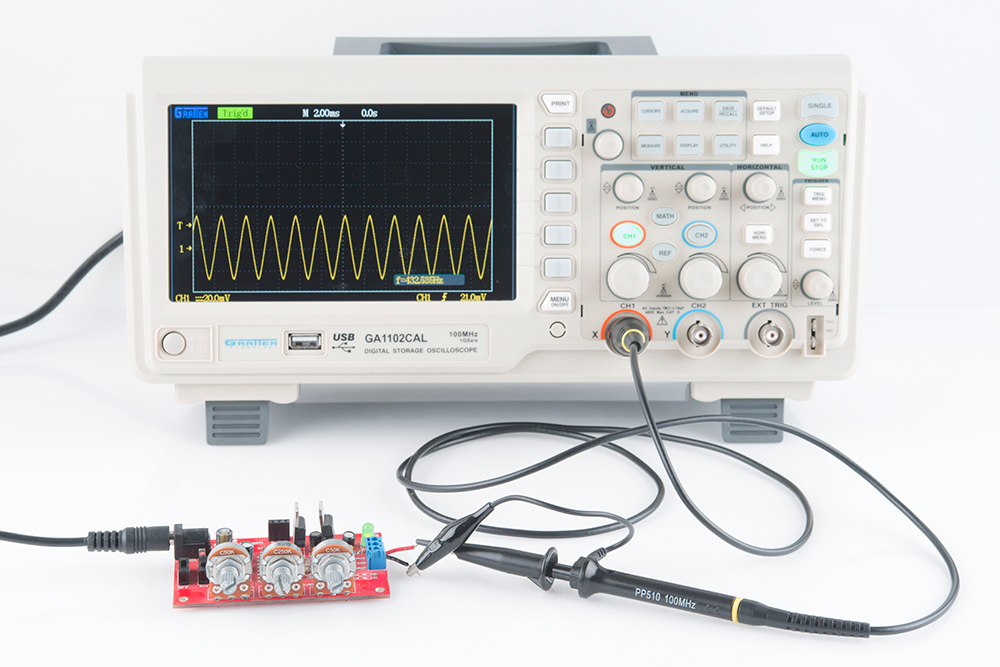
How to Use an Oscilloscope for Beginners
If you’re new to the world of electronics or DIY projects, you may have heard of an oscilloscope but aren’t quite sure how to use one. Don’t worry, using an oscilloscope can seem daunting at first, but with a little guidance, you’ll be able to master this essential tool in no time.
What is an Oscilloscope?
Before we dive into how to use an oscilloscope, let’s first understand what it is. An oscilloscope is a device used to measure and visualize the changes in electrical signals over time. It displays a graph of voltage versus time, allowing you to see how a signal is changing in real-time.
Commonly used in electronics, engineering, and physics, oscilloscopes are essential tools for troubleshooting circuits, analyzing waveforms, and testing electronic devices.
Setting Up Your Oscilloscope
Before you can start using an oscilloscope, you’ll need to set it up correctly. Here’s a step-by-step guide to help you get started:
- Connect the oscilloscope to a power source and turn it on.
- Plug in your probe to the channel input you want to use.
- Adjust the probe settings for the appropriate voltage range.
- Set the timebase to an appropriate scale for the signal you’re measuring.
- Connect the probe to the signal you want to measure.
Once you’ve set up your oscilloscope, you’re ready to start using it to measure signals.
Measuring Signals with an Oscilloscope
Now that your oscilloscope is set up, it’s time to start measuring signals. Here are a few tips to help you get accurate readings:
- Adjust the vertical and horizontal scales to get a clear picture of the signal.
- Use the trigger settings to stabilize the waveform on the screen.
- Measure the peak-to-peak voltage, frequency, and other relevant parameters.
- Use cursors and measurement tools to analyze the waveform in detail.
By following these steps, you’ll be able to effectively measure and analyze signals using your oscilloscope.
Conclusion
Using an oscilloscope may seem intimidating at first, but with practice and a clear understanding of how to use it, you’ll be able to troubleshoot circuits and analyze waveforms like a pro. Remember, the key to mastering any tool is practice, so don’t be afraid to experiment and learn as you go.
Was this helpful?
0 / 0