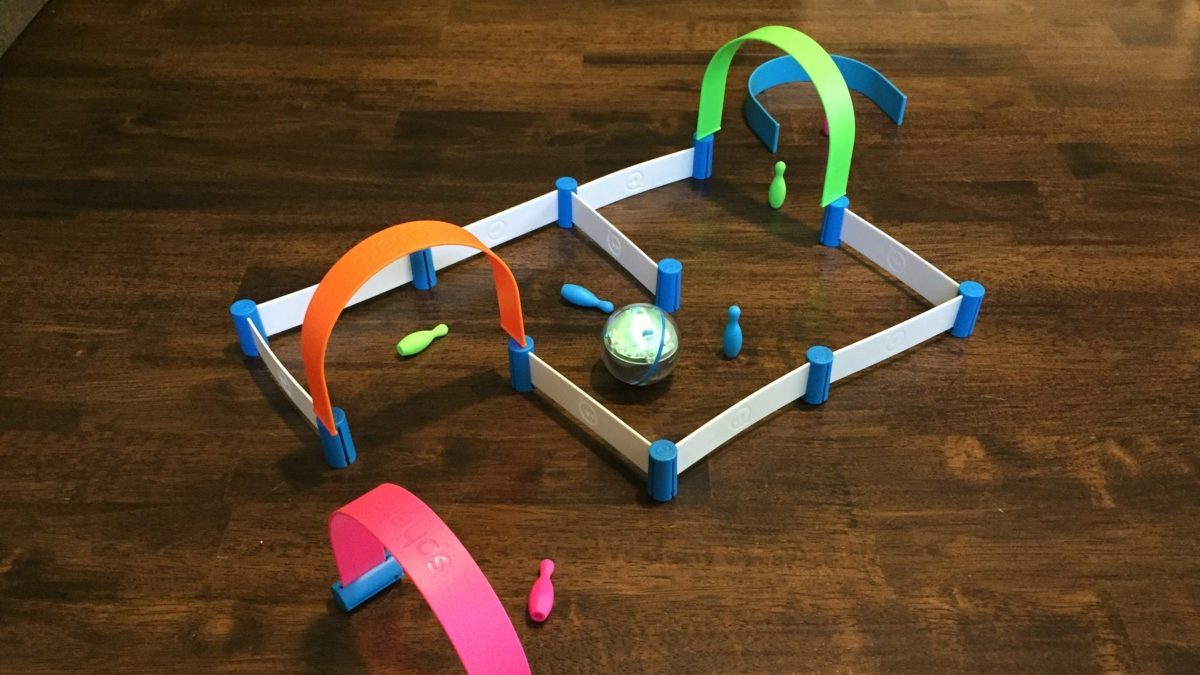
How to use the Sphero Mini for engaging STEM activities?
The Sphero Mini is a small but mighty robotic ball that can be used in a variety of educational STEM activities. From coding and programming to robotics and engineering, this compact device packs a powerful punch when it comes to engaging students in hands-on learning.
Getting Started with the Sphero Mini
Before you dive into using the Sphero Mini for STEM activities, it’s important to familiarize yourself with the device and its features. The Sphero Mini connects to your smartphone or tablet via Bluetooth, allowing you to control it using the Sphero Play app. This app is available for both iOS and Android devices, making it accessible to a wide range of users.
- Charge the Sphero Mini using the included USB charging cable
- Download and install the Sphero Play app on your smartphone or tablet
- Connect the Sphero Mini to your device via Bluetooth
- Explore the different features and controls in the Sphero Play app
STEM Activities with the Sphero Mini
Once you have familiarized yourself with the Sphero Mini, it’s time to start exploring the endless possibilities for STEM activities. Here are just a few ideas to get you started:
- Coding Challenges: Use the Sphero Mini to introduce students to the basics of coding and programming. Create challenges and tasks for students to solve using the Sphero Play app’s coding feature.
- Maze Navigation: Set up a maze or obstacle course and challenge students to program the Sphero Mini to navigate through it. This activity helps students develop problem-solving and critical thinking skills.
- Robot Races: Organize a race where students program their Sphero Mini to compete against each other. Encourage students to experiment with different strategies and adjust their programming to improve their chances of winning.
These are just a few examples of the many ways you can use the Sphero Mini to engage students in STEM activities. The key is to let students explore and experiment with the device, allowing them to learn through hands-on experience and trial and error.
Benefits of Using the Sphero Mini for STEM
There are numerous benefits to using the Sphero Mini for STEM education. Not only does it make learning fun and engaging for students, but it also helps them develop valuable skills that will serve them well in the future. Some of the key benefits include:
- Improved problem-solving and critical thinking skills
- Enhanced creativity and innovation
- Introduction to coding and programming concepts
- Hands-on experience with robotics and engineering principles
By incorporating the Sphero Mini into your STEM curriculum, you can create a dynamic and interactive learning environment that inspires students to explore and discover the wonders of science, technology, engineering, and math.
Conclusion
The Sphero Mini is a versatile and powerful tool for engaging students in STEM activities. Whether you’re teaching coding, robotics, or engineering, this tiny device offers endless opportunities for hands-on learning and exploration. By incorporating the Sphero Mini into your curriculum, you can inspire students to develop a passion for STEM and cultivate the skills they need to succeed in the 21st century.
Was this helpful?
0 / 0